6-20-07
- FinalExam
6-12-07
End of Term Update
- http://duxtech.pbwiki.com/EndofCourseUpdate
- Due at the start of the exam period
Final projects
- Document your work on your wiki
- Use photos text and downloads
Room/supplies/materials
- Friday's class will be a clean session
- Bonus points for starting early!
6-7-07
Final Projects
- The project should relate directly to the building and repairing of computers
- Create a physical product
- Document your work in text, photos and downloadable files on your wiki
- Use the DesignProcess
6-6-07
Term Four Projects
- Identify a project that will keep you occupied for the remainder of the term
- The project should relate directly to the building and repairing of computers
- Create a physical product
- Document your work in text, photos and downloadable files on your wiki
- Use the DesignProcess
WeeklyUpdate
- Due at the start of class on Thursday
6-1-07
SeniorExam
WoodenComputer
- Take yours home today.
InputOutputDevice
- Ask if you need parts
- If the first prototype doesn't look or function right, redesign
- Make pictures, document your process
- Show what you have done to others
- Test your device in other places.
PartsOfaComputer
- Display panels are back from the library
- Take it home
WeeklyUpdate
- Due at the start of the period
- Include last week as well.
5-31-07
WoodenComputer
- Take yours home by the end of the week.
InputOutputDevice
- Ask if you need parts
- If the first prototype doesn't look or function right, redesign
- Make pictures, document your process
- Show what you have done to others
- Test your device in other places.
PartsofaComputer
- Display panels are back from the library
- Take it home
WeeklyUpdate
- Due at the start of the period
- Include last week as well.
5-29-07
InputOutputDevice
- Ask if you need parts
- If the first prototype doesn't look or function right, redesign
- Make pictures, document your process
- Show what you have done to others
- Test your device in other places.
PartsofaComputer
- Display panels are back from the library
- Take it home
5-21-07
InputOutputDevice
- Do you have the parts you need?
- You should be following legit documentation
- How will you improve upon the existing documentation?
5-16-07
InputOutputDevice
- You should know what your project is
- You should know how somebody else did it
- You should know what you need for materials
- You should know what information you need
- build it
- document your work
- test it and improve upon it
- Ask before picking for parts
5-15-07
InputOutputDevice
- have a project identified by this period
- have text based documentation that you are following before the end of the period
- put a link to the info and print a copy for yourself this period 2 or 4 pages to a sheet.
- How will you know that you have succeeded in making this device?
- identify the supplies you need this period
- identify information that you will need along the way
- Print your documentation for this project to show that you have met the above requirements
- you will need to continue to document the project as you go
- Ask before going picking for parts
5-14-07
InputOutputDevice
- What can you do to get information or action out of the computer?
- How can you get the computer to respond to a person or action?
- What information do you need?
- What parts do you need?
- Ask before going picking for parts
5-10-07
WeeklyUpdate
- due today, last class of the week
InputOutputDevice
- Scanner Camera, Limit Switches on cnc tools, game controller
- check the project description for some ideas
CustomComputer
- Due Thursday by the end of class
- give explanations for why you would use each component
- Burning lots of money is not a good reason for adding parts
- What would the computer be used for?
- Some purposes: Digital video recorder, internet station, gaming, video editing, photo, server, public video display, info kiosk, etc
5-9-07
WeeklyUpdate
- due tomorrow, last class of the week
WoodenComputer Documentation
- Due by Wednesday at the end of class
- Explain what you have done
- Explain the problems
- Give ideas for possible and actual solutions
- here are some photos - http://flickr.com/photos/connors934/sets/72157600032577564/
- Get it done

InputOutputDevice
- Scanner Camera, Limit Switches on cnc tools, game controller
- check the project description for some ideas
CustomComputer
- Due Thursday by the end of class
- give explanations for why you would use each component
- Burning lots of money is not a good reason for adding parts
- What would the computer be used for?
- Some purposes: Digital video recorder, internet station, gaming, video editing, photo, server, public video display, info kiosk, etc
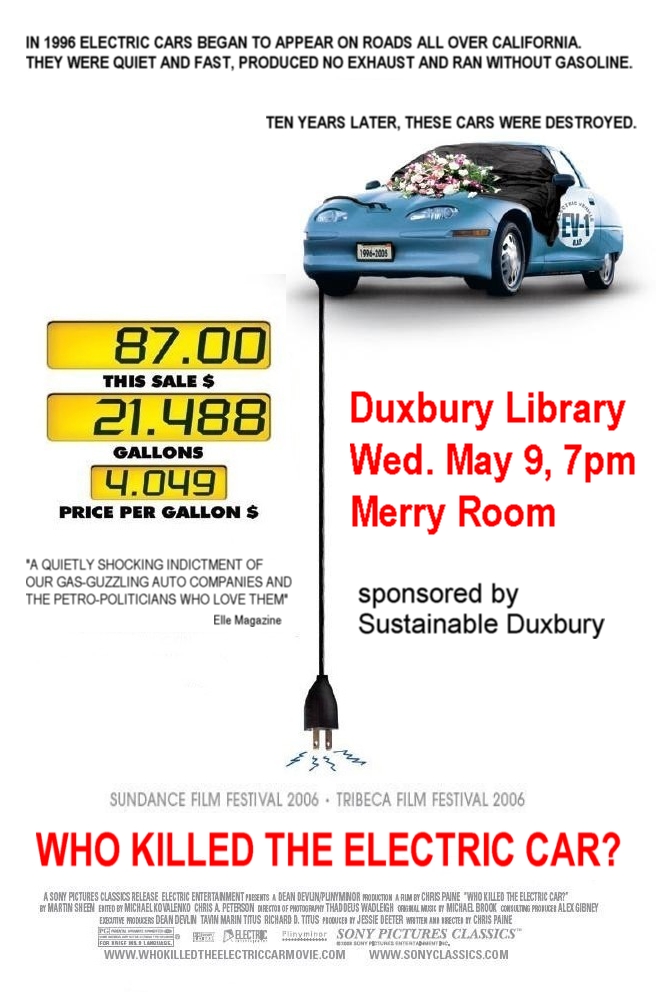
5-7-07
Current Projects
- After you have these projects done, you can create your own project if you wish.
WoodenComputer documentation
- Your documentation should explain what you did
- Explain what problems you had
- Explain what worked with the project
- Discuss possible solutions to problems you had
- Have it done by Wednesday at the end of class
InputOutputDevice
- What can you control with the computer?
- What can you send info into the computer with?
- usb port, serial port, printer port, keyboard port, mouse port and monitor are on most computers How can you tap into them?
CustomComputer
- Build your fantasy computer with monopoly money
- What online services are available to you?
- What do you need to include?
- Why would you use these parts?
- how do you know you are using the right stuff?
5-4-07
WoodenComputer
- Today is the last build day for this project
- Make sure you document the project
- If you are still having troubles, document the problems and possible solutions and move on
Next Up:
CustomComputer
InputOutputDevice
WeeklyUpdate
- Due at the start of class
5-3-07
WoodenComputer
- Get the machine to run an operating system
- Make it function
- Take it home
- documentation on what you did should be done by Monday/first class of next week
- Classroom work on this project should be done by Friday
WeeklyUpdate
- Due tomorrow
- bring the print to class
- Don't write it during class
CustomComputer
- What do you need to build a computer?
4-30-07
WoodenComputer
- This project should be done today
- If you need to finish it outside class, you are welcome to come after school
- Classroom work on this project will be over this week.
CustomComputer
- What would it cost for you to make a basic computer?
- What would you buy for it?
- How would you know that you were getting the right stuff?
- Here is an ad from tiger direct to help you figure it out.
http://www.tigerdirect.com/email/wem1344.asp?SRCCODE=WEM1344TT
4-26-07
- This project should be mostly done by monday of next week
- What do you need to do to finish the project?
- The computer should run either linux or windows.
- The parts should be easy to swap out
- the parts should not have to be modified to be installed
WeeklyUpdate
- Due Today
- Have it at the start of class
4-25-07
WoodenComputer
- This project should be mostly done by monday of next week
- What do you need to do to finish the project?
- The computer should run either linux or windows.
- The parts should be easy to swap out
- the parts should not have to be modified to be installed
WeeklyUpdate
- Due Thursday
- Have it at the start of class
4-24-07
WoodenComputer
- What do you need to do to complete this project?
- You should have a functioning computer with an operating system
- the parts should be easy to swap out
- it should run some operating system, either linux or windows.
4-13-07
Vacation possiblities
- http://duxtech.pbwiki.com/f/Students%20Climate%20info%20poster.pdf
Term 4 projects
- Wooden computer
- talk to or listen to your computer - InputOutputDevice
- You can put a computer in that? - CaseMods
4-9-07
Term 4 projects
- Wooden computer
- talk to or listen to your computer - InputOutputDevice
- You can put a computer in that? - CaseMods
Storage
- Make sure your work is fully inside your locker.
- If you need to move to another locker, you can
- Clear out the clutter out of your old locker.
4-5-07
EndofTermUpdate
- Due today
- Quality is important
ReportontheComputer
- Have you handed it in?
- include your daily log
WoodenComputer
- Keep a daily log
- Take pictures for your documentation
Room notes
- please don't hoard tools and supplies
- if you don't need a part, don't destroy it
4-3-07
EndofTermUpdate
- Due Thursday
ReportontheComputer
- Have you handed it in?
- include your daily log
WoodenComputer
- You should have drawings
- You should have wood
- You should have begun putting it together
- Keep a daily log
- Take pictures for your documentation
4-2-07
- EndofTermUpdate
- Due Thursday
80p3
- ReportontheComputer or DocumentationofProjects due first class of next week
- What else do you need to do to this machine?
- when you hand in the report, the computer should go home
- rock paper scissors shoot
WoodenComputer
- Make drawings of your plans
- Keep a daily log of what you do
- Paper is fine for starting, but you will need to put it on your wiki soon.
- Figure out where you want the parts before you start putting things together
- Get the parts out of your locker or the yellow and blue cabinet
- Let Mr. Connors know if you need parts
- See WoodenComputerEmails for response to project
Networking
- Where do we need network drops in the room?
- Have you made a network cable?
- Keep track of your efforts on networking in your project's daily log
3-29-07
WeeklyUpdate
- Due today
80p3
- ReportontheComputer or DocumentationofProjects due first class of next week
- What else do you need to do to this machine?
- when you hand in the report, the computer should go home
- rock paper scissors shoot
WoodenComputer
- Make drawings of your plans
- Keep a daily log of what you do
- Paper is fine for starting, but you will need to put it on your wiki soon.
- Figure out where you want the parts before you start putting things together
- Get the parts out of your locker or the yellow and blue cabinet
- Let Mr. Connors know if you need parts
- See WoodenComputerEmails for response to project
Networking
- Where do we need network drops in the room?
- Have you made a network cable?
- Keep track of your efforts on networking in your project's daily log
3-28-07
80p3
- ReportontheComputer or DocumentationofProjects due first class of next week
- What else do you need to do to this machine?
- when you hand in the report, the computer should go home
- rock paper scissors shoot
WoodenComputer
- Make drawings of your plans
- Keep a daily log of what you do
- Paper is fine for starting, but you will need to put it on your wiki soon.
- Figure out where you want the parts before you start putting things together
- Get the parts out of your locker or the yellow and blue cabinet
- Let Mr. Connors know if you need parts
- See WoodenComputerEmails for response to project
Networking
- Where do we need network drops in the room?
- Have you made a network cable?
- Keep track of your efforts on networking in your project's daily log
3-27-07
80p3
Are you complete or nearly so on the 80p3 project?
- ReportontheComputer
- On future projects we will use this http://duxtech.pbwiki.com/DocumentationofProjects
- Either of these will be due by the first class of next week
WoodenComputer
- Make some drawings of your design before you build
- Make sure you have a photo of your planning drawing on your wiki
- Do not pick at any intact computers on this project
- Your wooden computer should be carefully crafted and thought out for future improvements
- Check out the photo links on WoodenComputer
- If you need parts, talk with Mr. Connors
T shirts
- Interested in sikscreen t shirt printing?
- There is an opportunity to visit G and G silkscreen printing in Plymouth
- This will be an after school thing
- Talk with Mr. Connors if you are interested
3-23-07
WeeklyUpdate
- Hand in at start of class
Supplies
- We need a 'known defective' location
- The computer parts cabinet needs organization
- Don't pick at the intact computers
- Keep your project materials locked up
80p3
- networking
- upgrades
- what else needs to be done?
- Repair Log - Add to it every day
- Upload your repair log to your wiki
- Print your whole repair log today
- staple multiple sheets together
WoodenComputer
- Check out thepictures
- Plan out your design on paper
- CAD design would be better
Casemods
What do you see that might be good?
Input or output device
What do you see that might be good
3-22-07
80p3
- Networking
- upgrades
- What else needs to be done?
WoodenComputer
- Check out the pictures linked to
- Have a drawing of your design
- More detailed drawings are better than poorly detailed drawings
- Scan your drawings and put them on your WoodenComputer documentation page
- Keep a record of your efforts and needs on the WoodenComputer project
- The computer should be easily updatable
- What do you need?
Repair log
- Hand in a complete, up to date repair log tomorrow with your weekly Update
WeeklyUpdate
- Due tomorrow
3-19-07
Repair Log
- Did your group hand it in last week?
- Continue to add to the log each period
80p3
- Networking
- upgrades
- What else needs to be done?
3-16-07
WeeklyUpdate
- Due at the start of the period
Repair Log
- Move your repair log to your wiki
- Print a copy before the end of the period
3-14-07
Repair log
- Your group should keep a daily log of what you have done to the computer
- You should note software changes and hardware changes
- It should be stored on the computer as a text file or an open office file
- At the start of this period you should begin this log
- Note all the changes you have performed on your computer since starting the project
- You can pull the file off the computer with either a floppy disk or a flash drive.
- Once the file is off the computer, you can add it to your wiki periodically
WeeklyUpdate
- Due Friday
3-8-07
WeeklyUpdate
Due today
80p3 - Ubuntu
- Each student will get a daily effort grade
- The current project is exploration in Linux
- You should be poking around in different places exploring the operating system
- Both partners should be participating
- both partners should be communicating
- The group should create notes for updating the wikis
- The group does not need to spend more time building technique in games
- Your group should not have to do physical changes on the computer
This class is on building and repairing computers, so at the end of the period you should know more about how the computers works, rather than how to get the highest score in 4 in a row, tetris or robots. Gaming can be done anyplace. It would be better to do it elsewhere.
Here are some questions for you to work on for today
- What is this linux?
- What can it do
- What software will run
- what software won't run
- how can you get into the settings and make it better/customize it?
- How can we network the computers together
- How do you control the network ports on the comptuter
- how can we connect these machines to the internet?
Science fair needs judges
- Speak with Mr. Connors if you are interested
3-7-07
80p3 - Ubuntu
- Each student will get a daily effort grade
- The current project is exploration in Linux
- You should be poking around in different places exploring the operating system
- Both partners should be participating
- both partners should be communicating
- The group should create notes for updating the wikis
- The group does not need to spend more time building technique in games
- Your group should not have to do physical changes on the computer
This class is on building and repairing computers, so at the end of the period you should know more about how the computers works, rather than how to get the highest score in 4 in a row, tetris or robots. Gaming can be done anyplace. It would be better to do it elsewhere.
Here are some questions for you to work on for today
- What is this linux?
- What can it do
- What software will run
- what software won't run
- how can you get into the settings and make it better/customize it?
- How can we network the computers together
- How do you control the network ports on the comptuter
- how can we connect these machines to the internet?
Science fair needs judges
- Speak with Mr. Connors if you are interested
Weekly update
- Due last class of the week
3-6-07
80P3 - Ubuntu
- What can run in ubuntu
- What features can be added to the computer?
- What do we need to network the computers together?
- Have you loaded ubuntu to a machine at home?
- What software will run on ubuntu?
- What is open source software?
- What are the open source substitutes for the work you might do?
- What are the available games for linux?
- How can you get programs onto these computers?
- what are the utilities you might want?
- What is apt-get?
- what is dsl and how can you use it?
3-2-07
Weekly Update
- Due today
80p3
- Make sure the info you found in the bios yesterday goes on your wiki
- Make sure you keep your 80p3 documentation up to date
- explain what you have done and what challenges you face.
- Cleanup was good yesterday,
- lets keep the clutter factor as low as possible
- bios
- startup options
- boot from cd
- boot from linux
- ubuntu
- what can you do with ubuntu?
3-1-07
80p3 initial run
label your computer with your names
- what os?
- What processor
- What ram
- how do you get into the bios
- what do you see in the bios?
- what options does the computer have?
- what startup devices?
- what security is evident
- what else do you see in the bios?
- what else do you see about the computer?
Wooden Computer/80p3
- Each partner needs to keep track of his own efforts
- Bios
- Workspace
- Cleanup
- Padlock for locker
- Secure your work
- secure your mouse
- monitors, power cords keyboards and mice
Weekly Update
- Due tomorrow
- Don't plan on printing it or writing it in class
2-27-07
Wooden computer/80 pentium III
- this a partner project
- there will be some individual grades
- each person will need to keep your own project documentation
- What parts will you need?
- how do you get the computer to recognize an install disk?
- Store your parts in a locker with a lock
80p3 documentation
- each person needs to keep documentation on the project
- put a link to their 80p3 documentation on the front page
- open the link, start the new page
- create a link to your partner's documentation
- create a dated entry for each day you work on the project
- you will need a links section for information you have found online
PartsOfaComputer - Display
- Make sure your panel is complete
- Make sure your panel has accurate and appropriate information
- set it up for public display
- Bring it to the library
- They will be graded at the library
2-26-07
PartsOfaComputer - Display
- is your panel complete?
- is the information accurate and appropriate?
Buildrepair over vacation
- Linux
- hard drive fail
- virus
- usb
project sequence
- parts of a computer
- 80 pentiumIII/wooden computer
- input output device
- casemods/50imacs/proposed projects
80PentiumIII
- Structure of the project
- Duration of the project
2-16-07
WeeklyUpdate
- Due now
PartsOfaComputer - Display
- Make sure your information is up to date
- Combine the info with physical objects
- Use the Wiki to print the text
- Save all your info on the wiki
- Provide some links for viewers of the panel to find more info
- Two more classes this week
- This panel should be done by Friday
- Neatness counts
- Care and attention to detail counts
2-14-07
PartsOfaComputer - Display
- Make sure your information is up to date
- Combine the info with physical objects
- Use the Wiki to print the text
- Save all your info on the wiki
- Provide some links for viewers of the panel to find more info
- Two more classes this week
- This panel should be done by Friday
- Neatness counts
- Care and attention to detail counts
WeeklyUpdate
- Due Friday
- Have it at the start of the period
- If you are on a field trip or leaving early for vacation, get done Thursday
2-13-07
PartsOfaComputer - Display
- Make sure your information is up to date
- Combine the info with physical objects
- Use the Wiki to print the text
- Save all your info on the wiki
- Provide some links for viewers of the panel to find more info
- Three classes this week
- This panel should be done by Friday
2-9-07
PartsOfaComputer - Display
- Check the displays
- Come up with some ideas for your own display
- Displays will be done before the end of next week
- The audience of the display is students, teachers and visitors to the high school
- The audience will be able to get close enough to touch the display
- You will need to make the dispaly moderately vandalproof
- Your information will need to be more up to date
WeeklyUpdate
- Due today
2-8-07
PartsOfaComputer
- One more presentation on the mouse
- You will need to revise your documentation to include the missing info
- You will use the documentation for the text of your physical display
- We will go to the library to get last semester's displays
Physical display
- Near the end of the period we will go to the library
- We will bring back the display boards for last semester
- Some of them are better than others
- Identify the best qualities
- Model your display on the best qualities of last semester's work
WeeklyUpdate
- Due tomorrow
Course Selection
Full year offering:
- 710 - Standards Based Engineering - dhsengineering.pbwiki.com
Semester Offering
- 701 - Principles of Technology principles.pbwiki.com
- 707 - Building and Repairing Computers buildrepair.pbwiki.com
- 714 - Computer Aided Design dhscad.pbwiki.com
- 716 - Robotics dhsrobotics.pbwiki.com
- 715 - Electricity Electricity.pbwiki.com
2-7-07
PartsOfaComputer
- hand in your documentation as you do your presentation
- Your documentation will need to be revised to include missing info
- You will use the documentation for the text of your physical display
Discussion
Keep these questions in mind:
- What is your device?
- How does it work?
- What is its history?
- How does it break?
- What can you do when it breaks?
- How do you go about choosing or buying one of these devices?
- Where can somebody find more information about these devices?
Physical display
- Near the end of the period we will go to the library
- We will bring back the display boards for last semester
- Some of them are better than others
- Identify the best qualities
- Model your display on the best qualities of last semester's work
2-5-07
PartsOfaComputer
- Documentation - Print it out, then join us at the big table
- Discussion
- From this discussion, you should identify areas that you need more information on
- You will need to gather and put this info on your wiki by next class
- Next we will start building the physical displays
Discussion
Keep these questions in mind:
- What is your device?
- How does it work?
- What is its history?
- How does it break?
- What can you do when it breaks?
- How do you go about choosing or buying one of these devices?
- Where can somebody find more information about these devices?
2-2-07
WeeklyUpdate
- Due at the start of the period
- Late will be accepted
PartsOfaComputer
- You will need to hand a printed copy of your documentation on Monday
- We will have a group discussion on Monday
- Make sure you are answering the questions
- Make sure you are not copying text from other websites
- Make links to websites that help you understand about the device
AFS
- We will be having a visitor from AFS today
- What is the level of technology in their home country
- What is the use of computers in their home country?
- What is the level of cell phone use in their country?
- What do they see as differences between the US and their home country?
1-31-07
PartsOfaComputer
- Divide your efforts, each person should take on some of the questions
- Link to each other's wiki
- The wiki product should be done by the end of this week
- We will be having a group discussion about the subjects next week
- After the group discussion, we will build physical displays
- Make sure you answer the questions
PartsOfaComputer - Questions
These questions are intended as a guide to get you going. Keep with the idea of explaining it to people who don't know much about it. Don't copy lots of text, make a link to pages that have good information. Include pictures, but don't overdo it.
- What is your device?
- How does it work?
- What is its history?
- How does it break?
- What can you do when it breaks?
- How do you go about choosing or buying one of these devices?
- Where can somebody find more information about these devices?
MATE Contest
- We are looking for some partipants
- All grades and genders are welcome
- Check with Mr. Connors for more info
CNC Project
- Make Magazine has donated a controller
- We will need to figure out how to program it
- Here is the controller - http://www.makezine.com/controller/
- This machine will allow you to 'print' your CAD designs
- Check with Mr. Connors for more info
Electives Assembly
- Annual meet and greet with 8th graders
- We need a couple of students
- A mix of girls and boys is best
- Bring some stuff you have made
- Here is the link to the request - http://duxtech.pbwiki.com/ElectivesAssembly2007
- Talk to Mr. Connors to get on the list
1-30-07
SafetyRules
- Hand in today for reduced grade 2 (C)
- next time they will be worth a 1 (D)
PartsOfaComputer
- The wiki product should be done by the end of this week
- We will be having a group discussion about the subjects next week
- After the group discussion, we will build physical displays
- Make sure you answer the questions
PartsOfaComputer - Questions
These questions are intended as a guide to get you going. Keep with the idea of explaining it to people who don't know much about it. Don't copy lots of text, make a link to pages that have good information. Include pictures, but don't overdo it.
- What is your device?
- How does it work?
- What is its history?
- How does it break?
- What can you do when it breaks?
- How do you go about choosing or buying one of these devices?
- Where can somebody find more information about these devices?
MATE contest
- The project has a wiki - dhsrov.pbwiki.com
- Come after school or speak with Mr. Connors at lunch this week to find out more about the contest
CNC machine project
- The plans of the device have been printed
- The project has a wiki - http://dhsfab.pbwiki.com/
- Make Magazine has donated a controller
- We have about a half sheet of 3/4" mdf for the project, it should be enough or pretty close
1-29-07
SafetyRules
- Hand them in today for a 2 (c)
- Tomorrow they are worth a 1
80PentiumIIIs
- We need to bring them in from the hall
- We need to stack them under a few of the tables
- These will be used for the WoodenComputer project
PartsOfaComputer
- At this point, this is an information gathering project
- Do not put any text on your web pages that you or your partner didn't write
- This is not a copy and paste project
PartsOfaComputer - Questions
These questions are intended as a guide to get you going. Keep with the idea of explaining it to people who don't know much about it. Don't copy lots of text, make a link to pages that have good information. Include pictures, but don't overdo it.
- What is your device?
- How does it work?
- What is its history?
- How does it break?
- What can you do when it breaks?
- How do you go about choosing or buying one of these devices?
- Where can somebody find more information about these devices?
MATE Remote Controlled Vehicle (ROV) contest
- Duxbury High School will be entering a ROV contest
- The competition date is April 27 and 28
- This is an after school project
- The list of other schools competing is on this page: http://www.marinetech.org/rov_competition/regional_contests/regional_contest.php?rov_competition_id=23
- Information about the competition is here: http://www.marinetech.org/rov_competition/2007/international_comp_2007.php
CNC fabrication machine project
- Make Magazine has provided a set of plans for us to make a computer controlled tool
- The link to the web posting about the project is here: http://www.makezine.com/blog/archive/2007/01/cnc_router_plan.html
- The link to the company's site about the plans is here: http://www.stonehook.net/cnchome.htm
- We will make the machine and document our process and progress
- Here is a start on our documentation: http://dhsfab.pbwiki.com/
- Make Magazine will post information about our project on this site:
- The magazine may put information about our projec in the printed edition
1-23-07
SafetyRules
- Hand them in
- Late is ok for a reduced grade
PartsOfaComputer
- PartsOfaComputer will be our first major assignment
- You should check out last semester's work
- Your work could be on a part that was not done last semester
- Your work could also be an improvement on work done last semester.
- This is a partners project
- You will need to save the information on your wiki
- You will need to create a presentation about your computer part
- You will need to make a physical display of the information
Course Sequence
- PartsOfaComputer
- WoodenComputer
- InputOutputDevice
SafetyRules
- Review of safe practices and classroom rules
- Sign and have your parent sign
- Bring it in next class for an easy homework assignment
- If you lose the form, you can print a new one at this link - http://duxtech.pbwiki.com/SafetyRules
Make a Student course Wiki - http://duxtech.pbwiki.com/StudentCourseWiki
- A wiki is an easy way to make a website
- You don't need any special software or skills to make and use it.
- There are plenty of free wikis available, we are using pbwiki.com
- This wiki is where you will store documentation of your work
- Your WeeklyUpdate will be saved here
- You can create links to resources that help you
- You will need to link back to the course wiki and department wiki
- After you have made your StudentCourseWiki, check out the links on the Build Repair wiki
- Check out last semester's work - http://buildrepair.pbwiki.com/Fall2006StudentWork
PartsOfaComputer
- PartsOfaComputer will be our first major assignment
- You should check out last semester's work
- Your work could be on a part that was not done last semester
- Your work could also be an improvement on work done last semester.
- This is a partners project
- You will need to save the information on your wiki
- You will need to create a presentation about your computer part
- You will need to make a physical display of the information
Course Sequence
- PartsOfaComputer
- WoodenComputer
- InputOutputDevice
Comments (0)
You don't have permission to comment on this page.